Please note: The VPN software was upgraded on Sunday, October 18. When logging into the new
VPN, please proceed as directed to upgrade your VPN software. When performing the upgrade, you will need
administrative access to your PC.
Enterprise
Computing requires a VPN (virtual private network) to access many of its
applications including Banner Student, Banner Finance/HR, Web Intelligence
Management Reporting, Kronos, Advancement, Xtender, Workflow and many
others.
The
web-based VPN offers many advantages including support for more desktop
operating systems, increased availability, and better performance.
Please
make sure that you have admin access to your PC before installing the web VPN
software.
Installing and Using the ECG Web VPN
Go
to http://ecgvpn.unh.edu and select Enterprise VPN.
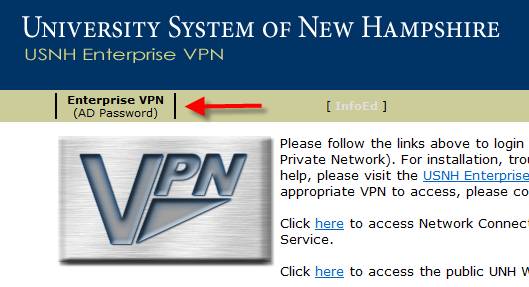
Enter
your AD user and password and proceed as directed. At the end of the installation, you will be
logged into the VPN.
Logging Out of the VPN
When
you are ready to end you session, right click on the VPN icon ![]() in the system tray status area and select
Sign Out.
in the system tray status area and select
Sign Out.
More information
Please see the UNH Telecom VPN help page for more information.